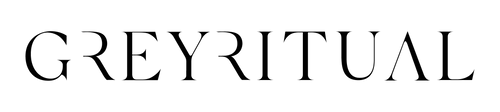Productivity to me means doing more work in less time. It means working for any period of time as long as it’s focused and you’re able to stuff accomplished, then go grab a cold glass of wine.
As a full time freelancer with free reign over my schedule, tight deadlines and the endless to-do lists that comes with running a business I’ve learned how to be productive and realize when i’m procrastination or wasting time. This has helped me book out my schedule, while still having a couple days off during the week (most weeks).
I’m going to share three of my favourite apps that I use every single day in order to make sure the time I spend working is focused & efficient, so I can basically work less!

Focus Booster – desktop timer
First & best app is the Focus Booster desktop timer. This system is based on the pretty popular pomodoro technique.
Quick definition: The Pomodoro Technique is a time management method developed in the 80s. The technique uses a timer to break down work into intervals. The intervals break your workday into 25-minute chunks separated by five-minute breaks. These intervals are referred to as pomodoros.
You can adjust your work and break time, but 25 minutes working with a 5 minute break is the recommended magical number. I’m a big procrastinator, especially when I have 4-5 different projects to work on in one day, it can be really overwhelming. The reason it helps me so much is that you are only committing to working 25 minutes at a time. Odds are you’ll stay longer and get into the flow, but it’s a great way to just sit down and get started!
Ever get that feeling where you know you need or even want to do something but you can’t get started?! I have this pretty much everyday. Honestly, try it for one hour, it’s a game changer!
Bonus feature: time sheets
Focus Booster tracks your time as well, you can plug in the project or task your working on and record it from there. If you’re working on a client project you can even export a CSV time sheet with all your hours logged.
Below is an example of a project i’m working on in InDesign. I use the desktop version, but it works on mobile too, you can also minimize it to that little square timer you see floating on top. Check out their site here!

Text Expander – save text/snippets you use all the time
Text Expander is a browser extension. So it sits in your browser and you can just keep it open throughout the day to add to it as needed. It allows you to instantly insert snippets of text, links or templates that you use often in emails. You can create your own keyboard shortcut or abbreviation. This allows your text to magically appear as you’re writing or drafting.
I use it for my portfolio and social media links, my invoice emails, for inquiry responses, contact information, etc I’m always editing and adding to it. Here’s an example below of some everyday templates.
Asana – best project management system!
Asana is pretty popular and I find most of my clients are now familiar with it. It’s similar to Monday.com or Trello.com, but there are a few key differences.
Asana is essentially a free project management system that allows you to outline everything!!! You can use a list format or a board format (this one is my favourite see image below for an example). It’s basically a visual to-do list. I use it for all my client projects, I also use it to schedule my marketing, business to-list and to share when doing project collaborations. I started using it 1.5 years ago and I’ve never gone back.
Bonus feature: integrations
One of my favourite Asana features is that it has 100+ integrations, which means you can sync it with Gmail, Dropbox, Google docs, Slack, etc. You never have to go digging in another long email thread again.
Below is a screenshot of my marketing plan for April you can add different columns for categories and make it as visual as you’d like by dragging in photos, creating checklists and sharing or assigning tasks with your team.

Which of these three apps are you going to try today!?